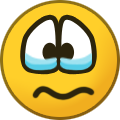Jump to content
-
Announcements
-

FAQ Frequently asked question | Часто задаваемые вопросы 11/07/2023
Please, check our FAQ before creating a topic! Пожалуйста, ознакомьтесь с нашим FAQ прежде чем создавать темы!
-
Search the Community
Showing results for tags 'ping'.
Found 14 results
-
Hello, I have opened a topic about this subject before, but it has been a long time, I think it is time to ask again, maybe this time I can convince you that it is a suitable topic for evaluation.As you know, playing melee classes on this server can be really torturous sometimes.I'm a melee class player too, but in fact its not affecting the only melee classes.Ping synchronization between the server and the player or position calculating parameters such as geo.data do not work stably enough on this server. This is not a problem during a static battle, but in battles that take place while moving (running which covers almost all of pvp), every player is victimized independently of player-based factors such as ping and FPS. I am an assassin class player, I have a 2 meter attack range but mostly I can't hit while im running even when I get inside the opponent (0 meters) I always get the "target too far away" message (a.k.a. out of range bug). As I said, this synchronization conflict affects every player/class. However, the players who suffer the most from this situation are undoubtedly the melee classes. Weapons such as Polearm and Greatsword provide an attack range of 3 meters. I also have a Gladiator class character, I am exposed to this bug less than the assassin (due to the 1 meter difference) but still the hitting mechanics while running are not as stable as they should be. Apart from melee classes, ranged classes are also exposed to this bug. Their skills that they can hit from 25 meters cannot hit from 23,22 or even 20 meters due to this bug.However, the reason why this situation affects melee classes the most is that ranged players still have the opportunity to hit by getting a few meters closer.But what exactly should I do as an assassin player when I can't even hit from 0 meters? Or what can any other melee class player do in such a situation? When we can't even hit from 0 meters, we don't have any options.The problem is not limited to this. Yes, we can use Extend, but this means a PvP attack loss of 16% for the assassin. (other classes can still have the same pvp attack stat because of weapon fusion but sadly thanks to dual wielding assassins can't have extends with pvp attack stat) I have played many melee and ranged classes on retail and many private servers that I won't name. Yes, Euro Aion is a retail-like server, I am completely at peace with that. But the combat mechanics and fluidity were not this unstable even in retail.I have been playing on this server for over 4 years, I must say that during this time I have played, very good players have come and quit. Most PvP players complain about the mechanics.And we lost too many players because of that. If we think about it, how many PvP assassin players can we see on a server with so many online players? (Of course there are, but less than the fingers of one hand)Do you think this is due to the players' preference or the class cant being played effectively enough here? I think you are clearly behind the rival servers in this regard. As a player who loves this server and enjoys playing, I want you to at least create a more comfortable area for us in this regard.I can send some videos about playing melee class at here as an assassin, with includes my FPS and ping values.Maybe you can see a bit clearly how fight mechanics are stuck in melee, and how I am suffering from this bug that much and painful to play.I have 41-47ms here and with that ping, any kind of game leads a comfortable and stable gameplay (i mean whole of games not only aion).Please consider this as a change in QoL (quality of life) rather than a departure from the retail gaming experience logic.I kindly request you to make an improvement for my suggestions on this matter. Best regards.
- 3 replies
-
- 2
-

-
- out of range
- target too far away
-
(and 3 more)
Tagged with:
-
hi ı m from turkey my ping 80-120 not stabile ı also install leatrix and aionlog analyzer but still not stabile between 80-120
-
I comeback to this game after few month and this server ping very high now 230~260, first time I play in this server ping 15x ~ 16x when still have proxy germany 1 2, what happend right now:(
-
Hey there, I started playing awhile ago and I normally have a 150-200 ping ingame, then someone told me to install "leatrix latency fix". Since then I have a ping of 80-120, still not really better... And its definitely isn't because of my net. In retail aion my ping normally was at 15-30. So what can I do? It's literally unplayable for me..
-
Hello everyone, Who else than me have really **** ping ? since they put this VPN in game ? How i can connect to server without use your in game VPN ? this is really destrong the gameplay. Untill few days ago i was able to log in without select a server " Select the VPN" but since i select it once now i am forced to select a server every time i log in. Can you please make a Server without VPN ? I prefer have DDOS And not play than play always with 50-100 unstable ping. Thank you for your time and consideration
-
Dear players! We're glad to announce that proxy servers have been added for better connection to the game. Several additional nodes have been added: - Moscow (proxy server in Russia); - Beauharnois (Canada); - Warsaw (Poland); - Belgrade (Serbia); - Kyiv (Ukraine) - Germany 1, 2 Upon entering the game you will see a list of proxies available for connection. In order to change the proxy server you'll need to go to the character selection screen and press on "Servers". Then you'' be able to choose proxy that would be the most convenient for you. Please, note, that the use of a proxy server does not guarantee lower ping. The main target of the proxy servers is to split the players in order to minimize the impact of the ddos-attacks. We don't exlude that the attacks may affect all the proxy servers as well as the main one. However, if different players are conencted to different proxy servers, the chances to get back to a dungeon after the massive disconnections are much higher. We hope that this update will make your gameplay more pleasant and convenient. See you in game!
-
Good day Daevas, I am new to the community and wanting to try out this European private server. BTW, I'm from the Philippines. First, I want to know if my location is granted access to the server. If granted, what ping ratio I am expecting to have? These are the things I want to know and consider before playing. I need your help to figure out the best possibilities there is to play the server. Hoping you can help me out guys so we can play together. Thank you in advance.
-
Ever since I reinstalled the game a few days ago (haven’t played in a while) my ping has been ridiculously high at random times. I’m talking 1600-2300 ping. It makes the game virtually unplayable. There are times when it drops to 50 and it’s fine for about half an hour before it skyrockets again. I’m located in Sweden so I don’t see how my location could be a problem? What else could be wrong and what can I do to fix it? I can’t play the game normally at its current state.
-
Hey, guys. Im not really a cast classes fan, so i would like to roll a temp/glad or maybe chanter. But i got some ping issues, The highest value is like 100 ms. So... ive been reading a lot of stuff about ping issues on forums for a while. I would need some advice. Temp/glad still ok with this amount of ping? what about chanter? As a second topic> temp first stigma tree, still usefull (the defensive one)? ty vm
-
Hello! I have little Problem with my Ping. the Problem is three days old i have permanent a 150-300 ping and before i had this bad ping i had a 20-40 ping my internet is not bad and in others Server i have yet a 22 ping but in Euroaion i have a 150-300 ping pls help me with the Problem Sorry for my bad English! thank you for the Attention.
-
Подскажите трассеровку и для пинга проверки адрес! \ благодарю!
-
Dear Support, I just started playing with my brother - We are experiencing lagging and ping not stable. When using /ping - I get 197ms, then not stable with the jump up to 250ms or 350ms. We are from Asia. We are both using Wtfast - Can I know where is this server located? Is it Paris? Please help,
-
В англоязычном сегменте присутствует гайд на схожую тематику. Теперь есть и по-русски (ну и по английски тоже))). Выкладываю файл настроек, который мной опробован на нескольких проектах (и на goldaion) для разблокировки FPS. Актуально для слабых компьютеров и вообще... для форсу.. (FPS изменится от 20-30 до 60-90 и далее). Графика станет попроще, но отзывчивее и быстрее. Без филосовских разборов параметров и значений. Скопируй и играй (и очень жестко доминируй). Вот почти не тронутый конфиг с другого старого ресурса про Aion. Положите его в корневой каталог игры и поставьте атрибут "только чтение" на файл system.cfg. После этого, войдя в игру, можно игровыми настройками некторые позиции изменить - звуки, некоторую графику, но это действует только на текущую сессию. Но после рестарта игры настройки опять будут как в system.cfg. В каталог с игрой надо положить *.cfg файлы. Файл system.cfg.txt содержит содержимое файла настроек в понятном виде, только для того, чтобы вы видели, что внутри. Если настройки system.cfg (сначала убрать только для чтения) открыть специальным редактором "aionsyseditor.exe" URL, то можно сохранять изменения, которые вам нужны (громкость, графику) и изменения не поменяются после рестарта игры. **** In the English-language segment there is a guide on similar topics. Now there is in Russian (well, in English too))) I post the settings file, which I tested on several projects (and on goldaion) to unlock FPS. Actual for weak computers and in general ... for force .. (FPS will change from 20-30 to 60-90 onwards). Graphics will be simpler, but more responsive and faster. Without philosophical analysis of parameters and values. Copy and play (and dominate very hard). Here is an almost untouched config from another old resource about Aion. Put it in the root directory of the game and set the read-only attribute to the system.cfg file. After that, after entering the game, you can change some positions using the game settings - sounds, some graphics, but this only affects the current session. But after restarting the game, the settings will again be as in system.cfg. In the directory with the game you need to put * .cfg files. The system.cfg.txt file contains the contents of the settings file in an understandable way, just so that you can see what's inside. If you open the system.cfg settings (read-only first) with the special editor "aionsyseditor.exe" URL, you can save the changes you need (volume, graphics) and changes will not change after restarting the game. **** system.cfg https://www.virustotal.com/gui/file/ab12665f5a2e4e63f57db78daf49156aa35c7d132942cf67d1ef9ca53e031527/detection )) SystemOptionGraphics.cfg https://www.virustotal.com/gui/file/6faee1ee2926b16d2778b493a0b8395de3baa8532a9d26994a8eed329e37b673/detection )) too **** content of system.cfg.txt -- [System-Configuration Ver1.0] -- Attention: This file is generated by the system, do not modify! Editing is not recommended! ai_AmbientFireEnable "0" ai_AmbientFireQuota "0" ai_AmbientFireUpdateInterval "0" ai_DebugDrawAmbientFire "0" ca_AnimIFrame="30" ca_AnimationDeferredLoad="1" ca_ClothMode = "0" ca_EnableCCG="0" ca_EnableCharacterShadowVolume="0" ca_EnableCubicBlending="0" ca_EnableLightUpdate="0" ca_EnableTangentSkinning="0" ca_HairAnim="0" ca_LodBias="1" ca_NoDrawShadowVolumes="1" ca_NoMorph="1" ca_NormalizeBases="0" ca_PrecacheAnimationSets = "1" ca_SSEEnable="1" ca_SafeReskin="0" ca_ShareVertex="1" ca_TangentBasisCalcPeriod="30" ca_UseDecals = "0" ca_UseFacialAnimation = "0" ca_UsePhysics = "0" ca_VertsPerTangSubskin="50" d3d9_AllowSoftware="0" d3d9_PS30="1" d3d9_PSforce11="0" d3d9_TextureFilter= "TRILINEAR" d3d9_TripleBuffering="1" d3d9_VBPoolSize="524288" d3d9_VS30="1" d3d9_VSforce11="0" d3d9_pip_buff_size="1000" e_AutoPrecacheCgf = "2" e_CharLodMin = "1" e_Dissolve = "0" e_DynamicLights = "0" e_ParticlesDiffCM = "0" e_ParticlesForceSoftParticles = "0" e_ParticlesGI = "0" e_particles_lod "0.1" e_ParticlesMaxDrawScreen = "8" e_ParticlesMinDrawPixels = "8" e_ParticlesObjectCollisions = "0" e_ParticlesPreload = "1" e_ParticlesQuality = "0" e_ParticlesShadows = "0" e_Shadows = "0" e_SkyBox = "1" e_SkyQuality = "0" e_SkyType = "0" e_StatObjPreload = "1" e_Vegetation = "1" e_VegetationUseTerrainColor = "1" e_VegetationUseTerrainColor = "1" e_ViewDistRatioDetail = "0" e_ViewDistRatioLights = "5" e_voxel_realtime_light_update="0" e_area_merging_distance="1024" e_beach = "0" e_cbuffer = "2" e_cgf_load_lods="1" e_clouds = "0" e_decals = "0" e_effect_quality = "0" e_flocks = "0" e_hw_occlusion_culling_water="0" e_lods = "1" e_max_entity_lights = "1" e_particles_fullfx = "0.000000" e_particles_lod "0.1" e_particles_max_count = "384" e_level = "1" g_save_preset = "1" e_particles_thread = "1" e_precache_level="1" e_PreloadMaterials = "1" e_shadow_maps = "0" e_shadow_spots = "0" e_stencil_shadows="0" e_sun = "0" e_vegetation_bending = "0" e_vegetation_min_size = "1" e_vegetation_sprites_distance_ratio = "0.1" e_vegetation_static_instancing = "1" e_vegetation_update_shadow_every_frame="0" e_vegetation_wind = "0" e_view_dist_ratio = "10" e_view_dist_ratio_detail = "0" e_view_dist_ratio_vegetation = "10" e_voxel_realtime_light_update="0" e_water_ocean_soft_particles = "0" e_water_render_distance = "0" e_weather_fx_enable = "0" es_DebrisLifetimeScale = "0.1" g_aionHeapSize = "22339365" g_blade_fx = "0" g_blade_time = "0.0" g_cam_rot_ratio = "0.220000" g_cfg_version = "7" g_cfg_video_BACKGROUND = "0" g_cfg_video_EFFECT = "0" g_cfg_video_ENTITY_DIST = "4" g_cfg_video_ENV_TEX = "0" g_cfg_video_FSAA = "1" g_cfg_video_GENERAL = "-2" g_cfg_video_GLARE = "0" g_cfg_video_GLOW = "0" g_cfg_video_MODEL_CACHE = "3" g_cfg_video_MRT_BACKGROUND = "0" g_cfg_video_MRT_BUMP = "3" g_cfg_video_MRT_CAMERA = "3" g_cfg_video_MRT_DOF = "3" g_cfg_video_MRT_EFFECT = "0" g_cfg_video_MRT_ENTITY_DIST = "3" g_cfg_video_MRT_ENV_TEX = "3" g_cfg_video_MRT_FSAA = "2" g_cfg_video_MRT_GENERAL = "3" g_cfg_video_MRT_GLARE = "3" g_cfg_video_MRT_GLOW = "0" g_cfg_video_MRT_LOWEST = "2" g_cfg_video_MRT_MODEL_CACHE = "3" g_cfg_video_MRT_SHADER = "0" g_cfg_video_MRT_SHADOW = "0" g_cfg_video_MRT_SKILLFX = "0" g_cfg_video_MRT_SUNSHAFT = "0" g_cfg_video_MRT_TERRAIN_DIST = "0" g_cfg_video_MRT_TEXTURE = "4" g_cfg_video_MRT_WATER = "1" g_cfg_video_MRT_WEATHERLAYER = "1" g_cfg_video_SHADER = "0" g_cfg_video_SHADOW = "0" g_cfg_video_SKILLFX = "0" g_cfg_video_TERRAIN_DIST = "0" g_cfg_video_TEXTURE = "0" g_cfg_video_WATER = "1" g_cfg_video_screen_res = "1" g_chatlog = "0" g_client_var = "0" g_loadSlotState = "3" g_maxfps="-1" g_muteMyPet = "1" g_radialBlur = "0" g_showFPS = "1" g_uiFX = "0" gpu_particle_physics = "0" i_particleeffects = "0" q_ShaderGeneral = "0" q_ShaderPostProcess= "0" q_ShaderTerrain = "0" q_ShaderVegetation = "0" r_Character_LOD_Bias="1" r_checkSunVis = "1" r_ChromaticAberration = "0" r_ColorGrading = "0" r_DepthOfField = "0" r_Detail = "0" r_DetailDistance = "0.000000" r_EnvCMResolution = "2" r_EnvCMupdateInterval = "0.500000" r_EnvTexResolution = "3" r_EnvTexResolution = "3" r_EnvTexUpdateInterval = "0.200000" r_FSAA_samples = "0" r_FSAA_quality = "1" r_Flares = "0" r_Height = "1080" r_MotionBlur = "0" r_ParticlesHalfRes = "1" r_ParticlesTessellation = "0" r_PostProcessEffects = "0" r_PostProcessEffectsGameFx = "0" r_PostProcessFilters = "0" r_PostProcessGameFx = "0" r_PseudoFullscreen = "1" r_Quality_BumpMapping = "0" r_SSE="1" r_ShaderModel = "0" r_ShadersPrecache = "1" r_ShadowBlur = "0" r_SSReflections = "0" r_SyncVBuf="0" r_TexBumpResolution = "2" r_TextureStreaming = "0" r_TexLMResolution = "1" r_UseParticlesHalfResForce = "1" r_UseParticlesRefraction = "0" r_UseSoftParticles = "0" r_VegetationSpritesTexRes = "16" r_Vegetation_PerpixelLight = "0" r_VSync = "0" r_WaterGodRays = "0" r_WaterReflections = "0" r_WaterReflections_MaxViewDist = "0.000000" r_Width = "1920" r_checkSunVis="1" r_fx_draw = "0" r_mrt_initdetect = "1" s_MasterVolume = "0.800000" s_MusicIgnoreGameStatus = "1" s_MusicVolume = "0.100000" s_SFXMute_COMMENT_SYSTEM = "0" s_SFXVolume_COMMENT_GOSSIP = "0.210000" s_SFXVolume_COMMENT_NPC = "0.220000" s_SFXVolume_COMMENT_QUEST = "0.230000" s_SFXVolume_COMMENT_SYSTEM = "0.240000" s_SFXVolume_ENV = "0.1500000" s_SFXVolume_FX = "0.300000" s_SFXVolume_UI = "0.310000" s_SFXVolume_WEATHER = "1.000000" sys_AdaptiveCharLOD = "1.000000" sys_StreamCallbackTimeBudget="40000" sys_StreamCallbackTimeBudget="40000" sys_StreamCompressionMask="0" sys_StreamCompressionMask="0" sys_fixedframe_target = "60" sys_physics_CPU = "3" sys_skiponlowspec = "1.000000" s_BatterySave_Enable = "0" sys_spec_Environment = "-2" sys_spec_GameEffects = "-2" sys_spec_ObjectDetail = "-2" sys_spec_Particles = "-2" sys_spec_PostProcessing = "0" sys_spec_Shading = "0" sys_spec_Shadows = "0" sys_spec_Texture = "0" sys_spec_VolumetricEffects = "0" system.cfg SystemOptionGraphics.cfg
-
I wanted to make this guide for anyone not knowing about Leatrix or AionLogAnalyzer. Both of them works inside the "regedit" changing/adding some line to improve TCP connections and blah blah blah LEATRIX To install Leatrix you just open the .exe as Admin and click install, you can then restart your computer or just turn off and on your ethernet card AionLogAnalyzer Virus Total AionLog : https://www.virustotal.com/gui/file/508640280bfc019353f561b865e4910fb75bf25e0e2bea1fd2fdb0b59ee76c7c/detection Virus Total Leatrix : https://www.virustotal.com/gui/file/0727bd55bc82767a7eb9ccc7ce04e237d62b721e8ee420a7a1ab9c165e7a37a1/detection To install Aion Log Analyzer, since it's in korean you can follow this images INSTALLATION: After installing it and opening as Admin a korean massage may appear, just press ok Press on the drop down menu as shown and choose Step 1 : Step 2 : Press OFF,wait 15 seconds max and then press ON,it disconnect you for a couple of seconds, after that you can click the third button (the one in korean) Step 3 : At this point you should see the two "on", you can now close the program,restart pc or turn on/off your ethernet card,the changes are "permanent" and you don't need to open the program anymore Before: After: Post results if something change,it may or may not. Hope this help some of you that don't want to spend money on WTfast or similar. Next guide will be on how to boost FPS
-
Private server EuroAion
EuroAion.com © 2019 Perfect quality European private server of Aion!
All trademarks are the property of their respective owners. The game Aion is developed by the company NC SOFT. The server EuroAion is not the official server of the game Aion and is represented for informative puposes only.
-
Useful links
-
Social networks: