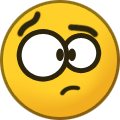Jump to content
-
Announcements
-

FAQ Frequently asked question | Часто задаваемые вопросы 11/07/2023
Please, check our FAQ before creating a topic! Пожалуйста, ознакомьтесь с нашим FAQ прежде чем создавать темы!
-
-
Content count
897 -
Joined
-
Last visited
-
Days Won
39
Everything posted by Veda
-
Несчастные шиго просто не в состоянии нормально общаться, когда им жарко. Красные глаза, сутулость, мученический вид. Пушистым поможет только холодный коктейль с огромным ведром льда. Конечно, чистый лед в Атрее добыть не так-то просто, а потом еще колоть. Но попробовать стоит ! Благодарность пушистых друзей и их спутниц будет щедрой. Сделай освежающий напиток, получи награду и вкусные бафы! Время проведения: 15.07.2025 - 25.07.2025 г. (включительно) Даэв, лето не заканчивается! Загляни на коктейльную вечеринку и проведи время с пользой 1) Добывайте ! Во время ивента в подземельях можно получить [Ивент] Холодная шкатулка даэва, из которой можно добыть Молоток для льда или Крепкий лед. Где искать ингредиенты? У боссов в подземельях: Набрал льда, как использовать? Есть пара способов! Соединив Молоток для льда и Крепкий лед, вы получите [Ивент] Замороженная шкатулка 2) Выполняйте задания ! У Элийцев НПЦ Калабриз и у Асмодиан НПЦ Резар есть задание для вас! [Ивент] Освежающий коктейль (ежедневно): получите 1 шт. [Ивент] Шейкер для коктейлей - из него можно достать один из четырех коктейлей (2 шт.) с дополнительными бонусами к характеристикам: [Ивент] Обмен льда: обменяйте 6 кусочков крепкого льда на дополнительный [Ивент] Шейкер для коктейлей 3) Собирайте ! Горячий знак со всей Атреи (начиная с локаций Бертрон и Альтгард) и обменивайте их на товары. У Элийцев НПЦ Зена и у Асмодиан НПЦ Эльма за Горячий знак можно купить Холодная шкатулка - 20 шт. Замороженная шкатулка - 50 шт. ВНИМАНИЕ ! Предметы Молоток для льда и Крепкий лед. будут удалены 1.08.2025
-
Dear players, Today 15.07 at 11:15 server time , the server will be unreachable due to urgent maintenance. Works will last for around 30-60 minutes! Thank you for your attention and see you later in game!
-
Доброго времени суток уважаемые игроки! Сегодня 15.07 в 12:15 по МСК , сервер будет отключен для выполнения срочных технических работ. Время недоступности сервера около 30 - 60 минут. До встречи в игре!
-
up
-
Poor shugos are just not able to communicate normally when it is too hot. Red eyes, stooped shoulders, and a martyred look. Only a cold cocktail with a huge bucket of ice will help the fluffy ones. Of course, pure ice is not so easy to get in Atreia, and then it must be chopped. But it's worth a try ! The gratitude of furry friends and their companions will be generous. Make a refreshing drink, get a reward and delicious buffs! Event is in progress from 15.07.2025 until 25.07.2025 (inclusively) Daeva, summer isn't ending! Drop by the cocktail party and spend quality time 1) Obtain! During the event, you can get Daeva's Icebox from the dungeons, which contains one of the items: Ice Pick or Ice Block. Where are the ingredients? You can get them from the bosses in the dungeons: Got the ice, how to use it? There are a couple of ways! Combine an Ice Pick and an Ice Block, and you will get an [Event] Ice-hot Box 2) Complete quests! Callubriz in Elysium and Rezar in Asmodae have got some tasks for you! [Event/Daily] The First Drink Is Free: collect 1pcs. [Event] Cocktail Shaker - you can get one of 4 cocktails from it (2pcs.) giving bonuses to your stats: [Event] Ice Hot!: exchange 6 Ice Blocks for [Event] Cocktail Shaker 3) Collect! Scorching Heat get it from all over Atreia (starting from the locations Verteron and Altgard ) and exchange for goods. Zena in Elysium and Elma in Asmodae can exchange Scorching Heat for: [Event] Cold Box 20pcs. [Event] Frozen Box 50pcs. ATTENTION!!! Ice Pick and Ice Block items will be removed on 08/01/2025
-
Доброго времени суток уважаемые игроки! 08.07 в 09:00 по МСК, сервер будет отключен для выполнения технических работ. Время недоступности сервера - около 30-60 минут!
-
Hello, dear players! 08.07 at 8:00 am server time, the server will be unreachable due to the maintenance. Works will last around 30-60 minutes!
-
Предметы отправлены на вашего персонажа.
-
можем вам обменять снаряжение. но камни и катализаторы возврату не подлежат (согласно правилам сервера) Необходимо УДАЛИТЬ предмет и отправить нам скриншот, где будет видно: -имя вашего персонажа (должен быть четко виден САМ персонаж и его имя), -таблицу рейтинга бездны, начиная с военачальника (имена игроков, не личный рейтинг. Открывается через меню влиятельности), -дату и время на сервере (навести курсор на луну/солнце рядом с навигатором) -системный чат, где будет написано, что вы УДАЛИЛИ ошибочно купленный предмет. Все должно быть отображено на ОДНОМ скриншоте. Его не нужно обрезать или делить на этапы. Также вам необходимо будет написать имя персонажа для отправки предмета + Ссылку на предмет в aioncodex.com
-
Здравствуйте. Когда вы приобрели это снаряжение?
-
Доброго времени суток уважаемые игроки! 04.07 в 09:00 по МСК, сервер будет отключен для выполнения технических работ. Время недоступности сервера - около 30-60 минут!
-
Hello, dear players! 04.07 at 8:00 am server time, the server will be unreachable due to the maintenance. Works will last around 30-60 minutes!
-
Встречайте лучших игроков PVP событий сервера за прошедший сезон! Арена покровительства: Romantic Vampaa Pashundra Арена славы: Captainzerados Verdene Pashundra Боевая арена доблести: Ennd Diivine Captainzerados Боевая арена хаоса: Pifpafpuf Jeke Sejitzer Поле битвы Камара: Breathee Sydneysweeney Nebir Тоннель Йормунганда: Brav Anxiety Fgoqhnigwij Дерадикон Садх Lordtirion Oveq Arhitektor Все пользователи из списка получили награды в виде: 1 место - Большая подарочная коробка (предметы на 30 дней): 2 место - Небольшая подарочная коробка (предметы на 15 дней): 3 место - Маленькая подарочная коробка (предметы на 7 дней): Каждый из Вас может побороться за звание лучшего PVP игрока в каждой из категорий! Впереди целый месяц - покажите всем на что вы способны! Пусть ваши ники узнает каждый игрок сервера!
-
Meet the best players in PvP events in the last season! Arena of Harmony: Romantic Vampaa Pashundra Arena of Glory: Captainzerados Verdene Pashundra Arena of Discipline: Ennd Diivine Captainzerados Arena of Chaos: Pifpafpuf Jeke Sejitzer Kamar Battlefield: Breathee Sydneysweeney Nebir Engulfed Ophidan Bridge: Brav Anxiety Fgoqhnigwij Terath dredgeon: Lordtirion Oveq Arhitektor All the users in the list receive the following rewards: 1st place - Large present box (includes 30 days items): 2nd place - Normal present box (15 days items): 3rd place - Small present box (7 days items): Everyone can fight to become the best PvP player in every category! The whole month is ahead! Show what you can! Let every player on the server to know your nickname!
-
Доброго времени суток уважаемые игроки! 01.07 в 09:00 по МСК, сервер будет отключен для выполнения технических работ. Время недоступности сервера - около 30-60 минут!
-
Hello, dear players! 01.07 at 8:00 am server time, the server will be unreachable due to the maintenance. Works will last around 30-60 minutes!
-
Здравствуйте. Игрок так и не вышел с вами на связь?
-
Здравствуйте. В описании предмета все написано. Так же дополнительно пишется, что вы получите, в диалоговом окне перед извлечением. К сожалению, возврат не возможен.
-
Hello dear players, If you got any problem with the game launcher, please, follow all the recommendations below step by step. 1. If the launcher does not work at all (starting euroaion.exe causes a Windows error right away) - install the following programs: 2. Start the launcher. Go to the launcher settings and set the correct path to the game folder (where it is already downloaded or where you're planning to download it to) and choose "torrent" as download method. Choose the client type (64bit is a better choice), and choose the game language. 3. Stop downloading/sharing the game in the torrent, close another game window (if running). 4. Add the game folder and the launcher to the exclusions of the antimalware program (If you didn't install any antivirus software, it doesn't mean that you don't have any! Windows Defender/Security is also an antivirus and this recommendation applies to it too). How to do it in Windows Defender/Security?: Press WIN (Start) -> Search for "Virus and threat protection" -> Open it. Scroll down until you reach "Virus and threat protection settings", hit "Manage settings" Scroll down and find "Exclusions" section. Press "Add or remove exclusions" -> "Add an exclusion" -> "Folder" -> Choose the folder with the game. Make sure that the launcher is also located inside this folder. If no, add the launcher to the exlusions separately as a file. 5. Right-click on the game folder -> Properties -> Remove the checkmark from the setting "Read only". Press "Apply" -> "Apply changes to this folder, subfolders and files". 6. Make sure that you didn't BLOCK the connection for the launcher at the first start. You might have received a similar firewall request (example screensot below): If you did not allow the connection, the launcher won't function. How to fix it: If you have followed all the steps above but the launcher is still not working, there's a chance that your internet service provider blocks our services. We use anti-ddos systems, and many local internet providers block the IPs of those systems (usually this only applies to Russia). We cannot skip using Anti-ddos protection. There are no alternatives. At this point, the problem is not in our game server, but in the block policy. On the other hand, it can be that either your country or your internet provider block the torrents. In this case you'd want to use VPN to go past these limitations. You can try using both free and paid vpn services (the free ones might not help with the issue). However, it is also important to make sure that the vpn you're using is covering all your traffic, and doesn't start working only after you enter the game (as some of the programs made for lowering the ping in the game). After the successful start of the game you can disable the VPN to have better ping. Other possible problems: If the launcher shows loading animation or a sad face instead of the news: This means that you didn't follow the steps written above. Therefore the launcher doesn't have a stable connection. However, even in this case the game can still start, as different servers are used, but only if it is fully downloaded. In this case you can try to press "Play", ignoring the news block. Often, this might be the case, taking into consideration the peculiarities of the torrents. Just wait! You can try stopping and restarting the update. However, if you know that the torrents do not work for you at all, the only way to solve this is to use VPN. However, if the downloading is stuck for a long time (for more than 10 min), there's a connection issue and youT'd want to follow all the steps above. This is also a normal state. Sometimes the launcher is loading very small files and this process requires time. Just wait for 10 minutes. If the problem is not solved, then you didn't follow the steps above (most probably the files of your game client are being used by some other process and therefore cannot be updated). You didn't follow the steps above. The launcher cannot load the files as it doesn't have connection permissions. You didn't follow the steps above. The launcher cannot overwrite a file (as it doesn't have enough rights: for the reason of "read only" being active, or the game is already running, or the game is being downloaded/shared via torrent). You can download a newer version of the launcher manually from here, however it is always better to solve the problem with automatic update, following all the steps in the start of the thread. AND THE MOST IMPORTANT. IF BEFORE EVERYTHING WORKED FINE FOR YOU, PLEASE, MAKE SURE THAT IT IS NOT PROBLEM FROM OUR SIDE BEFORE DELETING THE GAME FILES, UPDATING THE CLIENT, DELETING AND REDOWNLOADING THE GAME, ETC. IF YOU CAN SEE A BIG NUMBER OF SIMILAR COMPLAINS, JUST WAIT. If you followed all the steps above but the problem persists, and you cannot solve it, please contact us in our discord by opening a ticket. For the other problems with the launcher and with the game itself, please, check the this topic.
-
Where did you get this launcher? You have the wrong launcher. You need to download the launcher from our site and put it in the game folder
-
Hello. Is this written in the launcher? Can you send a screenshot?
-
Здравствуйте. Попробуйте сейчас запустить лаунчер и обновиться.
-
Доброго времени суток уважаемые игроки! 23.06.2025 в 04:00 (по МСК) на сервере пройдут технические работы по замене оборудования. Сервер никуда не перемещается и остается в том же дата центре и в том же городе. Прокси для подключения остаются прежние. В планах завершить работы за ночь, но не беремся ничего обещать, так как часто бывают непредвиденные сюрпризы. С вашей стороны ничего делать не нужно. Вход в игру будет доступен через лаунчер, как обычно. Весь игровой прогресс сохранится в полном объеме.
-
Dear players, 23.06.2025 at 03:00 (server time) the server will go offline for a special maintenance. The works will target hardware replacement. The server is not going to be moved anywhere, it stays in the same datacenter, in the same city. The proxies will remain the same. We are planning to finish the works during the night, however, cannot promise anything as there are often some surprises. You do not have to do anything from your side. The connection to the server will be the same, through the launcher. All the game progress, items, etc. will be fully saved.
-
Private server EuroAion
EuroAion.com © 2019 Perfect quality European private server of Aion!
All trademarks are the property of their respective owners. The game Aion is developed by the company NC SOFT. The server EuroAion is not the official server of the game Aion and is represented for informative puposes only.
-
Useful links
-
Social networks: