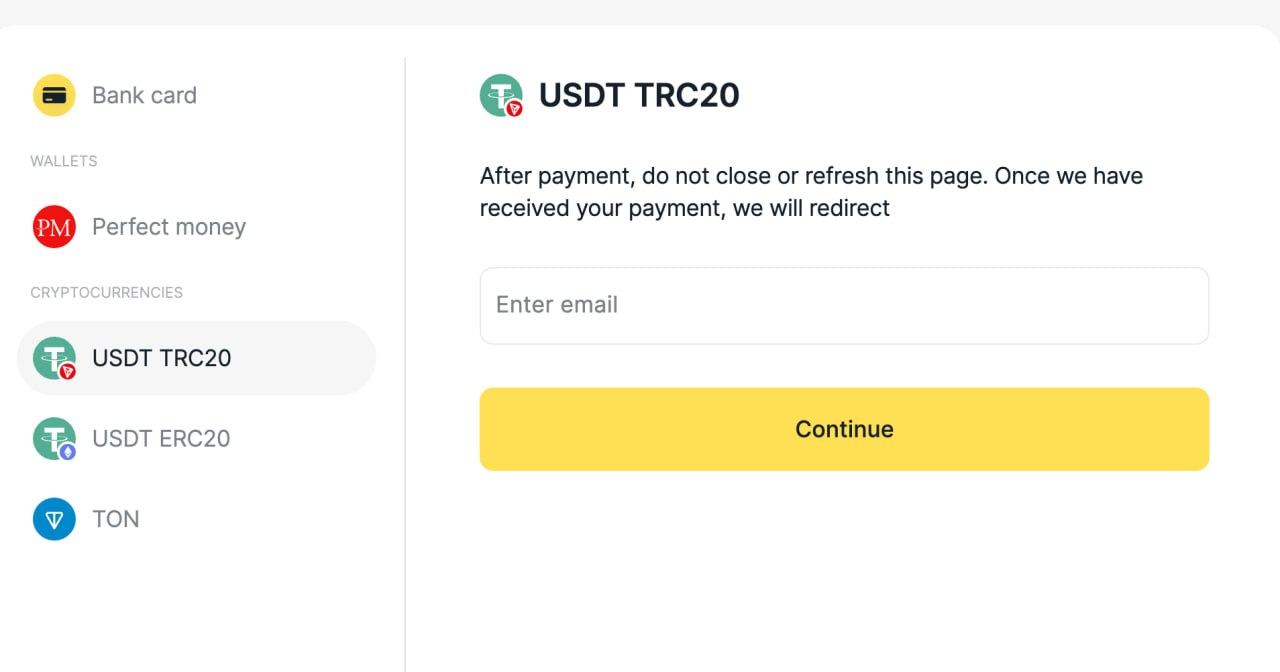How to buy cryptocurrency and donate to the server
Good day dear players!
Given the wide geography of our project, some users have problems making donations using their bank cards. For this reason, we want to offer you a guide on the use of cryptocurrencies as a payment method. Cryptocurrency payment is available anywhere in the world.
Using exchange markets is the simplest, legal and affordable way to exchange your real money for cryptocurrency and to use it further. The most popular and reliable cryptocurrency exchange platform at the moment is Binance.com
Creating an account on the Binance exchange
1. Follow the link and register an account on Binance.com . Follow the standard procedure as on most sites. All data entered must be real. Use Latin alphabet.
2. After registration, Binance will offer you to pass an identity check. This procedure is required by law to protect you and other exchange clients from possible fraudsters. Either passport or driver's license can be used to confirm the identity.
How do I top up my account on the exchange?
Top up can be performed by bank transfer or by card payment. Depending on the country, different methods can be available.
1. Follow the link and you will see the page for purchasing cryptocurrency using a bank card. You will immediately be prompted to choose your original currency and the cryptocurrency you want to buy. We recommend using the USDT cryptocurrency - in the future it will be the easiest to work with, it has minimal commissions and you may not be afraid that the price for it may drop. The USDT cryptocurrency is equated to the dollar price. 1 USDT = 1 US dollar.
2. You will be asked to add a payment card details (you can save it and use it immediately in the future) and to confirm the payment.
That's all. You have now become the proud owner of a cryptocurrency called USDT (following the same steps, you can buy other cryptocurrencies BTC, ETH, and so on).
How to make a payment using cryptocurrency?
Log in to your personal account on our website, select the PAYPALYCH payment system (if you encounter cryptocurrencies for the first time, choose only this system to avoid making mistakes in transactions), enter the desired amount of Ecoins and click the "Donate" button:
You will be redirected to the payment system page. In the left in the menu, select "CRYPTOWALLET" and following "USDT TRC20".
After that, you will be redirected to the payment page with all the necessary information. Using Binance mobile app, you can send cryptocurrency by simply scanning the code from the website!
You need to copy the specified wallet number (circled in the screenshot). Alternatively, if you use the official Binance application, it is enough to scan the QR code and all fields will be filled in automatically.
To send cryptocurrencies from Binance to the above mentioned wallet, you need to log in to your wallet (you can do the same with the menu. In the upper right corner, click "Wallet" - "Fiat and Spot") and click the "Withdraw" button next to the required cryptocurrency (in our case, USDT):
In the "Address" field, insert the previously received wallet address (circled with a red frame in the screenshot above) and choose the network to send. In our case, this is the Tron network, it is also called TRC20 or TRX.
Wherever you make a payment using cryptocurrency, the network will be indicated on the wallet page. When withdrawing funds to this wallet, you need to choose exactly the same network. In our case, this is the Tron network, aka TRX, aka TRC20 Pay attention to the commission that is charged for the withdrawal of funds! You need to take it into consideration when making a payment. The amount you send should be equal to the amount requested by the site.
In our example, you need to send $11.33. The system commission for withdrawal is $1 (it is same and doesn't depend on the sum). So, we enter $12.33. Minimal withdrawal amount from Binance is 10$ (this limitation may appear and disappear from time to time, take it into consideration). Click the "Withdraw" button and wait for the payment to be confirmed on the PAYPALICH payment page. This process may take up to 5 minutes. When the funds reach the specified address of the payment system, you will be redirected to our website with a message about a successful donation. P2P exchange Apart from the standard crediting method with bank cards, you can as well use P2P exchange. This is quite easy-to-use and safe way to buy USDT. The point is that the exchange is carried out with the other users in the system. You choose a needed payment system (there are a lot for every currency), send the funds directly to another user and receive USDT on your account (this sum of USDT is automatically blocked on the other user's account, so that they cannot avoid sending them). The pros of this method include a lot of payment system available and more profitable rate of exchange. That's all. The short course on the cryptocurrency usage has been completed
We hope you that have understood how it works. At first glance, everything may seem quite complicated, but it's not. And if you install the Binance mobile application, the process of sending cryptocurrency will be maximally simple - you just need to scan the QR code on the payment page.
Additional information is optional to read. It is for general understanding, for those who are interested in it. If you have any questions, please contact us! Thank you for your attention and enjoy the game!
Wherever you make a payment using cryptocurrency, the network will be indicated on the wallet page. When withdrawing funds to this wallet, you need to choose exactly the same network. In our case, this is the Tron network, aka TRX, aka TRC20 Pay attention to the commission that is charged for the withdrawal of funds! You need to take it into consideration when making a payment. The amount you send should be equal to the amount requested by the site.
In our example, you need to send $11.33. The system commission for withdrawal is $1 (it is same and doesn't depend on the sum). So, we enter $12.33. Minimal withdrawal amount from Binance is 10$ (this limitation may appear and disappear from time to time, take it into consideration). Click the "Withdraw" button and wait for the payment to be confirmed on the PAYPALICH payment page. This process may take up to 5 minutes. When the funds reach the specified address of the payment system, you will be redirected to our website with a message about a successful donation. P2P exchange Apart from the standard crediting method with bank cards, you can as well use P2P exchange. This is quite easy-to-use and safe way to buy USDT. The point is that the exchange is carried out with the other users in the system. You choose a needed payment system (there are a lot for every currency), send the funds directly to another user and receive USDT on your account (this sum of USDT is automatically blocked on the other user's account, so that they cannot avoid sending them). The pros of this method include a lot of payment system available and more profitable rate of exchange. That's all. The short course on the cryptocurrency usage has been completed
We hope you that have understood how it works. At first glance, everything may seem quite complicated, but it's not. And if you install the Binance mobile application, the process of sending cryptocurrency will be maximally simple - you just need to scan the QR code on the payment page.
Additional information is optional to read. It is for general understanding, for those who are interested in it. If you have any questions, please contact us! Thank you for your attention and enjoy the game!