-
Announcements
-

FAQ Frequently asked question | Часто задаваемые вопросы 11/07/2023
Please, check our FAQ before creating a topic! Пожалуйста, ознакомьтесь с нашим FAQ прежде чем создавать темы!
-
-
Content count
1,430 -
Joined
-
Last visited
-
Days Won
50
Posts posted by Admin
-
-
1 час назад, Zanzik сказал:Проблемма появилась вчера. Вчера тоже было не большое обновление и после него эта проблемма проявилась,но я не придал этому значения.Думал,что это микро проблемма которая пофиксится с обновами,но после сегодняшнего обновления все так же нет звука.
Я не слышал на других персонажах(закл,глад,бард) но на целителе и на чародее( при использовании рендж скилов и хилках звука нет).Проверьте включен ли у вас режим совместимости в свойствах файла euroaion.exe
Если да, его нужно отключить.
Напишите по результату пожалуйста.
-
3 часа назад, Zanzik сказал:Кто может подсказать в чем причина отсутствия звука при использовании некоторых скилов ( в основном исцеляющих).
Здравствуйте
Сегодня утром было обновление. Проблема появилась после него? Играли раньше и все было в порядке?
-
11 часов назад, Ich сказал:Я кое-что отправил....надеюсь, это то, что тебе нужно ><
Hello. Today we made some more changes. Please check and write to us.
-
1 час назад, Ldzzzzzzzz сказал:I sent it through email, have you received it?
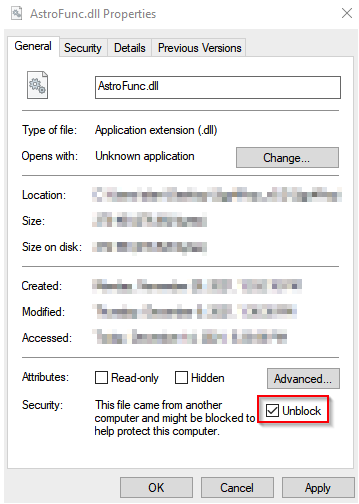
Please check, maybe your version.dll is blocked?
If so, you need to uncheck the box.
File version.dll in bin32-bin64
Is it possible for you to create a ticket on discord? We need direct communication. The forum is not suitable for this. -
3 минуты назад, Ldzzzzzzzz сказал:I sent it through email, have you received it?
Yes. Thank you
-
If you do not want to help us, you will have to wait until we find such a person and solve the problem.
-
Только что, Sentry сказал:Very very thanks man! Your method has worked for me!
You won't be able to play like this for long! Your files are not updated! You will not be able to see and use new weapons, items and skills.
-
1 минуту назад, Sentry сказал:I have exactly the same problem.
To solve a problem you need to understand why it occurs. To understand we need answers to our questions. We cannot repeat the problem ourselves.
We need files from your client, maybe the problem is in them.
-archive the folders bin32 and bin64 and all the files from the root of the game folder and send them to us. We will use them for tests and checkups.
Please send them to us by email: support@euroaion.com
-
3 минуты назад, Ldzzzzzzzz сказал:but using 'ActiveLauncher.exe' will directly enter the game,without have the launcher window.
If you do not use the launcher, then enter the game WITHOUT updating the files. This can't last long. New items and so on will not work for you.
Use euroaion.exe to enter the game. You can download it from the link -
1 минуту назад, Ldzzzzzzzz сказал:I just tried logging in using ActiveLauncher. exe in the BIN64 folder and there was no problem, but the outermost euroaion. exe doesn't work.
perhaps this is where the problem lies??
The launcher uses the same file through which you are currently logged in...
How long have you been playing the game before? There were some updates yesterday.
Please go into the game using the launcher and write if everything is ok. -
3 минуты назад, Ldzzzzzzzz сказал:So has the problem been solved?
No. To solve a problem you need to understand why it occurs. To understand we need answers to our questions. We cannot repeat the problem ourselves.
We need files from your client, maybe the problem is in them.
-archive the folders bin32 and bin64 and all the files from the root of the game folder and send them to us. We will use them for tests and checkups.
Please send them to us by email: support@euroaion.com
-
4 минуты назад, Ich сказал:I sent u smth per eMail, my whole folders. Hopefully u can find a mistake ur smth. I neeed to go to work now, i will check it in teh evening or send again whats needed.
This screenshot is from an email. There are only 1 .html files

-
8 минут назад, Ich сказал:HI, yes i uninstalled the Antivirus, but it didnt change anything.
And no, i dont use any software to reduce the ping.
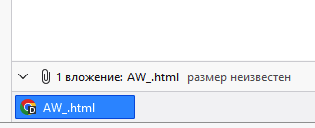
Unfortunately, you sent us something wrong. -
29 минут назад, Ich сказал:Hi, inactive Antivirus and inactive Firewall doesnt make any diffrence. I tried it twice. How to send the folders? I am only allowed to send 48,x mb, which is not enough.
EDIT: i sent them per eMail
Thank you.
Have you tried completely uninstalling your antivirus? It did not help?
Do you use any software to reduce ping? If so, disable them. -
We have made some changes. Please check now and write to us with the result.
-
Most likely the problem is with extra files in your client. If possible, we recommend downloading the client from scratch and launching the launcher. Please let us know the results.
-
We are looking for a solution to the problem. Please wait.
-
 2
2
-
-
Open folder "Effects" and take a screenshot.
-
3 минуты назад, Ich сказал: still the same
still the same 
Even on the start-screen (character chose) it shows no effects
I use Avira
You are the first with such a problem. No ideas yet. If possible, temporarily uninstall your antivirus and try logging into the game. After removing the antivirus, you need to restart your PC.
-
3 минуты назад, Ich сказал:Hi, i am using WIndows 11, and Version.dll is in the folder
What about antivirus? Restart the game after adding the game folder to the exceptions.
-
Hello. Check for the version.dll file in the bin64 folder. He should be there. If it is not there, most likely it was removed by your antivirus. If so, download the file from the link and place it in bin64. Add the game folder to your antivirus exclusion.
What operating system are you using? -
Вопрос решен.
-
2 часа назад, Ozzzy сказал:Значит не сможете ?
Здравствуйте
Мы не можем решать такие вопросы на форуме. Лучший вариант это создать тикет в дискорд. Либо пришлите скриншот в личные сообщения
Необходимо УДАЛИТЬ предмет и отправить нам скриншот, где будет видно:
-имя вашего персонажа (должен быть четко виден САМ персонаж и его имя),
-таблицу рейтинга бездны, начиная с военачальника (имена игроков, не личный рейтинг. Открывается через меню влиятельности),
-дату и время на сервере (навести курсор на луну/солнце рядом с навигатором)
-системный чат, где будет написано, что вы УДАЛИЛИ ошибочно купленный предмет. -

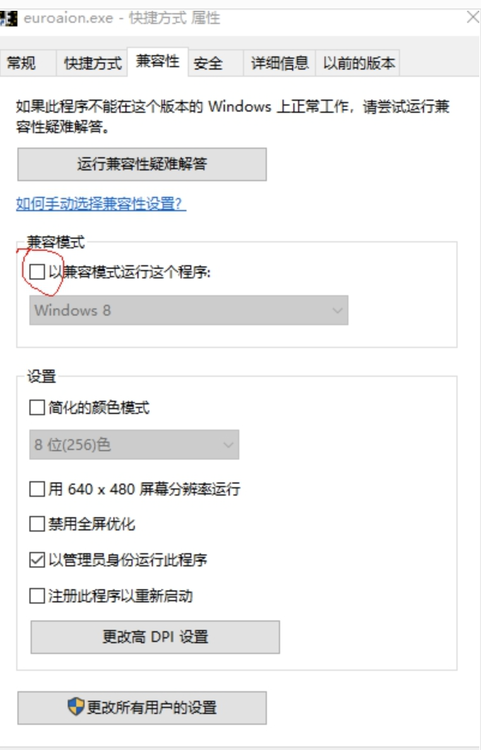

Проблема со звуком.
in Поддержка пользователей
Posted
Вы бы нам очень помоголи, если бы протестировали некоторые файлы у себя. Так как проблема непонятная и без ее повторения решить ее крайне сложно.
Идеальна была бы связь через телеграм. Если это возможно, напишите свой логин телеграм нам на почту support@euroaion.com или в личные сообщения